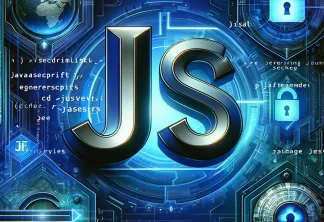Most Reliable Online Password Generator
Is it cool? Share with fiiends!
Why Use Password Generator’s Online Tool?
Today, keeping your online accounts safe depends a lot on your passwords. This service is a simple yet powerful tool for making strong passwords. It helps stop unauthorized access and cyber threats. Here’s why it’s a must-have.
- Randomized Security. Password Generator uses a smart algorithm. It uses a mix of upper and lower case letters, numbers, and symbols. This method creates strong passwords. The mix protects against common attacks, such as guesswork from personal information like birthdates or names.
- Dictionary Attack Defense. We avoid simple words and patterns. This way, it keeps your accounts safe from force attacks. The passwords you get are both complex and unique. This makes it really hard for cybercriminals to break in.
- Customization for Every Need. Our tool works for all kinds of needs. It makes passwords that meet the security needs of any site. This includes social media, banks, or email, making you safer online.
- Efficiency and Accessibility. Makes creating passwords easy. It has a clear interface that avoids common mistakes. A few clicks and you have a strong password, no matter where you are.
The Core Functionality
At its heart, Password Generator makes secure, one-of-a-kind passwords. You pick how complex you want your password, making sure it fits your security needs.
- Customizable Security Settings. You can change the password length and what characters it includes. This lets you make a password that’s both secure and easy to use.
- Intuitive Design. We built our platform with you in mind. It’s easy to use, making secure password creation quick.
The Importance of Passwords
Passwords are key to keeping digital info safe. Using the same or simple passwords can put you at risk. PasswordGenerator lets you make different, secure passwords for all your accounts. This cuts down on the chance of being hacked.
Highlighting Common Password Pitfalls
A big mistake is using simple, well-known passwords. They don’t protect well. Let’s see some examples that are too weak.
- 123456
- password
- qwerty
- abc123
- p@ssword
- letmein
They’re easy for hackers to guess, which can lead to account breaches.
PasswordGenerator makes sure to avoid these weak passwords. Choosing our strong, complex passwords means you’re really protecting yourself. A good password can keep your online life safe.
Managing and Storing Your Passwords Securely
Making strong passwords is the start. Keeping them safe is just as important. We suggest secure ways to store your passwords.
- Physical and Digital Storage Solutions. You might like a notebook in a safe place or a file on your computer. Make sure it’s somewhere secure. Using encryption for files adds more safety.
- Encrypted USB Drives. Need to carry your passwords with you? Encrypted USBs are a safe choice. Only you can get into them with the right password.
- Implementing Backup Systems. Always have a backup of your passwords. This could be another copy or saved online. It ensures you can always get into your accounts.
A Proactive Approach to Password Security
PasswordGenerator does more than create passwords. It also highlights how crucial it is to manage them wisely. Choosing a way to store your passwords that suits how you live is key. And, it’s important to follow the best tips for keeping them safe.
Interactive Features and User Engagement
Our tool comes with features that show how secure a password is as you make it. It gives feedback right away with visuals. This makes learning about password strength fun and useful.
We also share how long it might take for someone to break your password. This makes our tool both helpful and interesting.
Final Thoughts
PasswordGenerator leads the way in keeping you safe online. It’s easy to use. Make sure each of your online accounts has a strong, unique password. This protects your identity against online threats.